P-SB11
Dual Sweep Frequency ITC
Research Device
Operating Instructions
Safety Instructions
THE SAFETY INSTRUCTIONS SHALL INCLUDE,
IF AND AS APPLICABLE TO THE P-SB11. THE USER OF THIS DEVICE IS ENCOURAGED TO
READ EACH ITEMIZED POINT CAREFULLY PRIOR TO USE.
1. Read the instructions - All of
the safety and operational instructions should be read and followed
before the P-SB11 is used.
2. Retain the instructions - Itís
important to retain these safety and operating instructions for future
reference.
3. Follow the instructions - All
instructions and warnings pertaining to the P-SB11 should be adhered to.
4. Water and Moisture - To
prevent water infiltration and corrosion the P-SB11 should not be used near
water, or in the rain.
5. Excessive Heat - The P-SB11
should not be used in close proximity to heat sources such as radiators, heat
registers, stoves or other appliances that produce heat.
6. Power Source - The P-SB11
should be connected to a 9VDC alkaline battery or suitable 9VDC battery
adapter.
7. Cleaning your P-SB11 - Wipe
your P-SB11 using a damp soft cloth. Never spray or wet the case directly.
8. Telescopic Antenna - Keep the
antenna away from all electrical sources. This includes receptacles, fuse and
circuit breaker panels. Do not bend or twist the antenna. Always retract the
antenna when not in use.
9. Battery - The P-SB11 battery
should be removed when left unused for more than 4 weeks. A rechargeable 9V
battery and separate charger can be used.
10. Damage Requiring Service -
The P-SB11 should only be serviced by qualified service personnel. Contact: DAS
Dist. Inc. at 1-888-344-0111 9-5pm (M-F) EST.
FUNCTIONS and CONTROLS
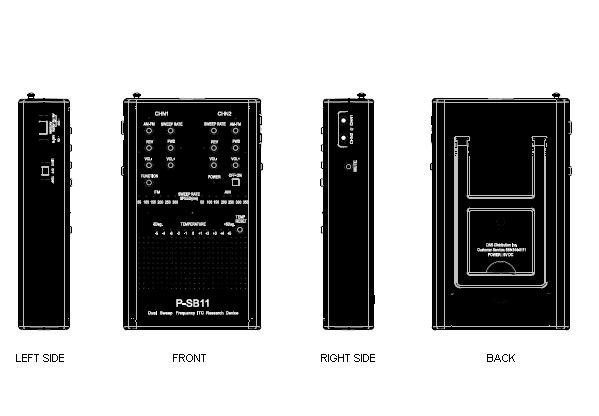
Set Up and Use
Instructions
1. BATTERY - Remove
the battery hatch cover and insert a 9VDC Alkaline Battery. Be sure to attach
the +/- polarity correctly to ensure proper operation.
2. POWER - Slide
the POWER OFF-ON switch to the ON position and CHN 1 & CHN 2 will default
to the FM frequency.
3. FUNCTION - Use
the FUNCTION button to select and toggle between CHN 1, CHN 2 single sweep, or
CHN 1 & CHN 2 simultaneously dual sweep operation.
4. AM/FM SELECTION
Ė Tap the AM-FM button to select AM or FM. Above the button is an LED
indicator, FM is identified with a RED color and AM is identified with a BLUE
color. You can perform a single sweep AM/FM individually or dual sweep FM/FM,
AM/AM or AM/FM. Also note that the AM/FM LED light will blink at the same rate
as the sweep rate selected.
5. VOLUME -
Adjust CHN 1 & CHN 2 volume by pressing and holding the VOL + and VOL Ė
buttons. The Volume can vary depending on P-SB11 setting variables. For
example, if you have CH1 on FM and CHN 2 on AM, the volume on the AM may be
softer. Thus, you may want to adjust the AM louder to create a more balanced
sound in accordance to individual listening preferences. In addition,
deactivating the AM or FM Antenna can greatly affect the reception volume,
especially in the AM sweep mode.
6. SWEEP DIRECTION
- Press and hold the sweep REV (Reverse) or FWD (Forward) momentary buttons for
about two seconds to initiate the sweep. A RED LED will turn ON when the sweep
is active. Tap the button to pause and resume the sweep.
7. SWEEP RATE -
The FM sweep rate is adjustable in steps from 50 thru 300 milli-seconds (mS).
The AM is adjustable from 50 thru 350 milli-seconds (mS). The FM sweep speed is
identified using a RED positional LED. The AM LED array sweep speed is identified using a BLUE positional LED.
If FM/FM or AM/AM dual sweep is selected for CHN 1 & CHN 2, two RED (FM) or
BLUE (AM) LEDís will appear in the sweep SPEED LED array.
8. ANTENNA SWITCH Ė
Depending on personal preferences, the AM/FM antenna switch located on the side
of the P-SB11 can be used to connect or disconnect the AM coil and FM
telescopic antenna from the P-SB11 circuit. The following combinations are
possible:
A.
AM/FM
antenna active - ON (GREEN LED)
B.
AM/FM
antenna deactivated (RED LED)
C.
FM
deactivated, AM activated (RED LED)
D.
AM
deactivated, FM activated (RED LED)
Note: Reception of very strong
channels can still occur. AM volume may be reduced.
9. TEMPERATURE -
The P-SB11 has ambient temperature deviation detection (ATDD) built into it. To
turn this ON, slide the switch located on the left side of the P-SB11 to
ďTEMP.Ē This circuit is designed specifically to detect +5 / -5 degree Hot
& Cold spots using RED LEDís for (+) and BLUE LEDís for (-). There are five individual ascending tones for
+5 degree, and five individual descending tones for a -5 degree change. The
sound (tones) can be turned OFF using the following procedure:
A.
+5
degree Sound OFF / -5 degree Sound ON - Press and hold the TEMP RESET button
until all RED LEDís are illuminated, then quickly release the button while the
LEDís are on.
B.
+5
degree Sound ON / -5 degree Sound OFF - Press and hold the TEMP RESET button
until all BLUE LEDís are illuminated, then quickly release the button while the
LEDís are on.
C.
+5
degree Sound OFF / -5 degree Sound OFF - Press and hold the TEMP RESET button
until LEDís sequence all RED, all BLUE and then back to all RED and then quickly release the button while the
LEDís are on.
D.
Note:
User can baseline at any time using the TEMP RESET button.
10. FLASHLIGHT -
The P-SB11 uses a very bright RED LED with reflector cone for optimum
illumination. To activate the flashlight, slide the LIGHT-OFF-TEMP switch to
the LIGHT setting. P-SB11 power must be ON to use the flashlight. Use the MUTE
button to silence the speakers at any time.
11. MUTE - A MUTE
button is located on the right side of the P-SB11. Push to turn the speaker
sound OFF, push again to turn the speaker sound back ON. This is ideal to
instantly silence the P-SB11 without interfering with your settings.
12. AUDIO OUTPUTS Ė
There are two independent mono audio outputs. One for CHN 1 and one for CHN 2.


 P-SB11 Wow! Amazing tool for Paranormal Research!!
P-SB11 Wow! Amazing tool for Paranormal Research!! 


